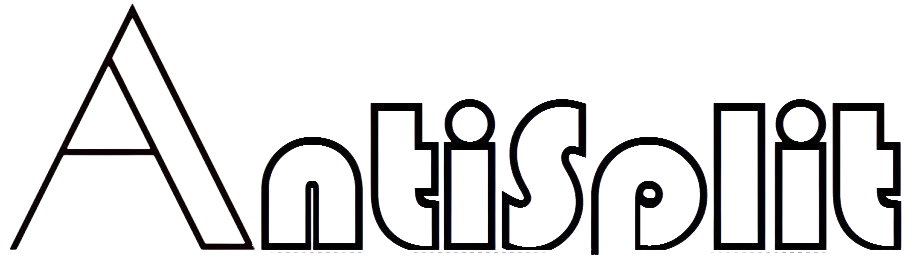Archives
Categories

Antisplit M
Antisplit M is an Android application tool for merging split APK files, supporting the conversion of split installation packages in formats such as APKS, XAPK, APKM, etc., into standard APK files, solving the complexity of multi-file installation.
| Size | 5.1 MB |
| Version | 2.2.3 |
| Language | Zulu, Chinese, Vietnamese, English |
What Is Antisplit M:
AntiSplit M is an open-source tool designed specifically for Android devices, mainly used to merge split APK files, such as Split APKs, XAPK, and APKM, into a single complete APK file for direct installation.
Key Features of Antisplit M:
- Multi-format support
Compatible with various split formats such as APKS, XAPK, and APKM. - Strong compatibility
AntiSplit M supports Android version 1.6 and above, accommodating various older devices. - Repairable
Unlike some closed-source applications, AntiSplit M can fix AndroidManifest.xml errors on certain devices, removing the complexities associated with splitting and preventing potential installation conflicts or errors. - Efficient splitting
Can intelligently handle complex split APK structures and automatically detect and merge multiple APK fragments.
Antisplit M Screenshots:
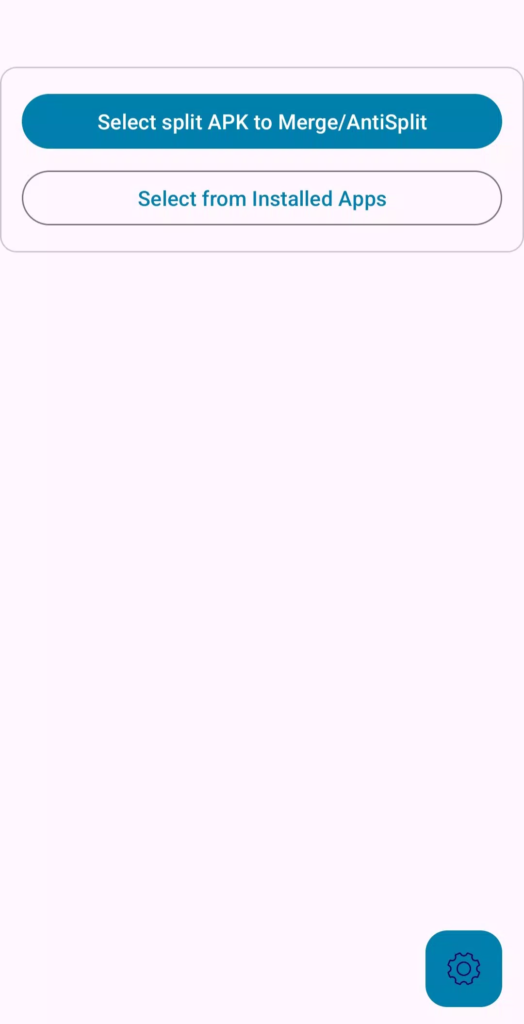
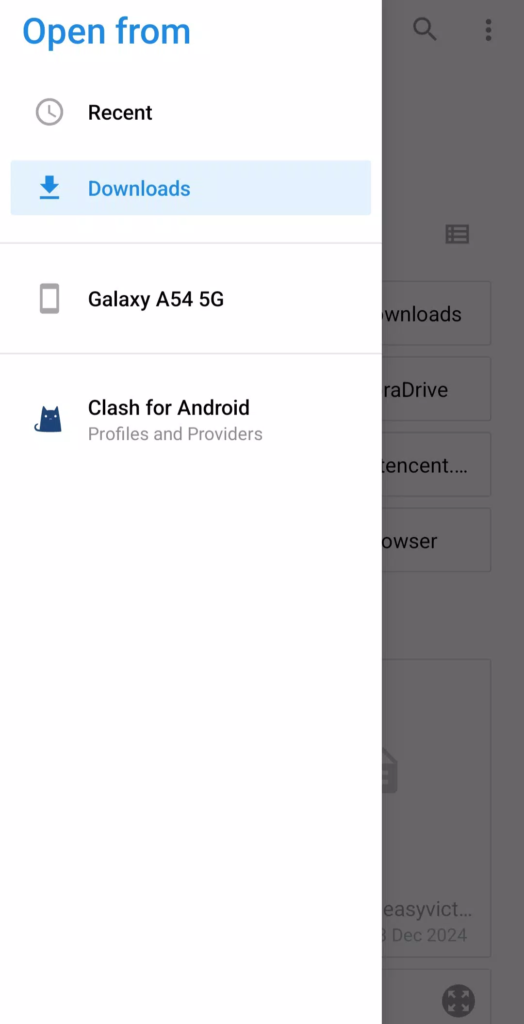
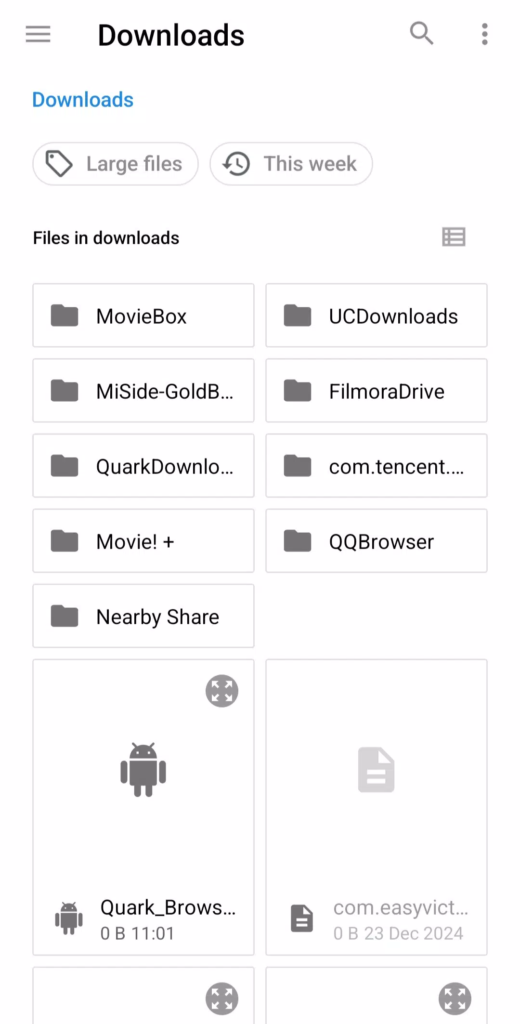
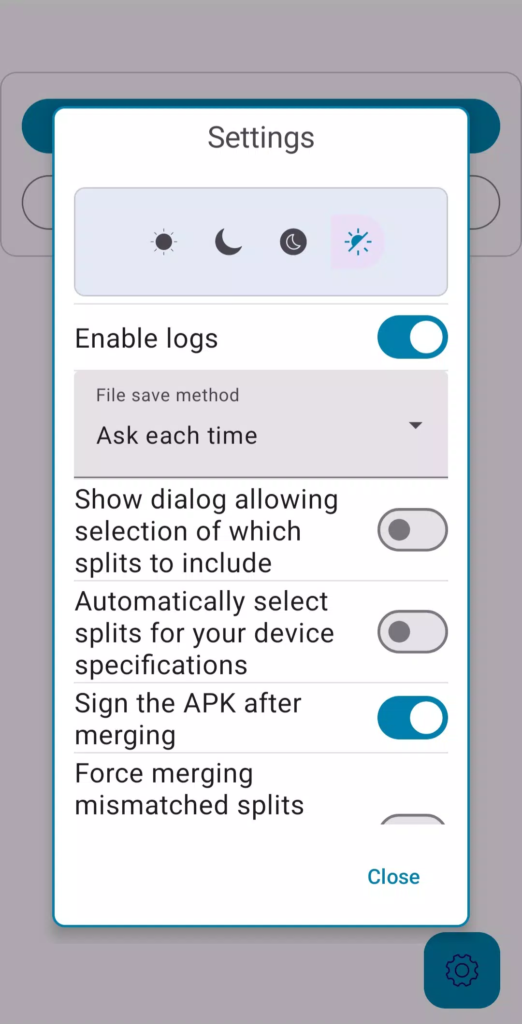
Antisplit M VS Antisplit G2:
| Comparison Dimension | AntiSplit M | AntiSplit G2 |
|---|---|---|
| Core Functionality | Offers split APK merging + app management (install/uninstall/repair) + smart module detection + batch processing. | Provides only split APK merging (APKS/XAPK), requires manual module selection, no extended features. |
| User Interface | Features a graphical interface with one-click merging, real-time split package structure preview, and error messages. | Uses minimalist command-line interaction, requires manual file selection via file manager, with no visual feedback. |
| Automation | Automatically identifies essential modules, reduces manual selection; supports batch merging and incremental updates. | Requires fully manual operation, individual module selection, and may lag with large files. |
| Compatibility | Supports APKS/XAPK/APKM formats, compatible with Android 4.4+ (recommended 5.0+), optimized for newer systems. | Only supports APKS/XAPK, has limited compatibility with Android 4.4+, may require manual permission adjustments on older versions. |
| Technical Implementation | Based on ReAndroid APK Editor, auto-fixes APK signature conflicts, supports multi-threaded processing. | Relies on open-source tools aapt and Apktool, requires manual dependency management, may leave split residue causing installation failures. |
| Use Cases | Excels at batch split package processing, local APK library management, fixing installation errors (e.g., aapt2 errors). | Best for temporary merging of single split packages (e.g., Google Play APKS exports), suitable for technical users. |
| Permissions Required | No Root needed for basic functions, Root required only for advanced features (system app modification). | No Root needed for basic functions, but requires manual environment variable configuration. |
| Target Users | General users and those needing long-term split package management. | Developers and technical users comfortable with command-line operations. |
| Installation Method | Direct APK installation and supports in-app updates. | Requires third-party downloads and manual dependency configuration. |
| Split Info Cleanup | Automatically cleans AndroidManifest.xml split information, preventing installation errors. | Doesn’t remove split information from APKs, potentially causing “App not installed” errors on some devices. |
| Update Maintenance | Receives regular updates, bug fixes, new features, and performance optimizations. | Infrequent updates, stable basic functionality but lacks new features. |